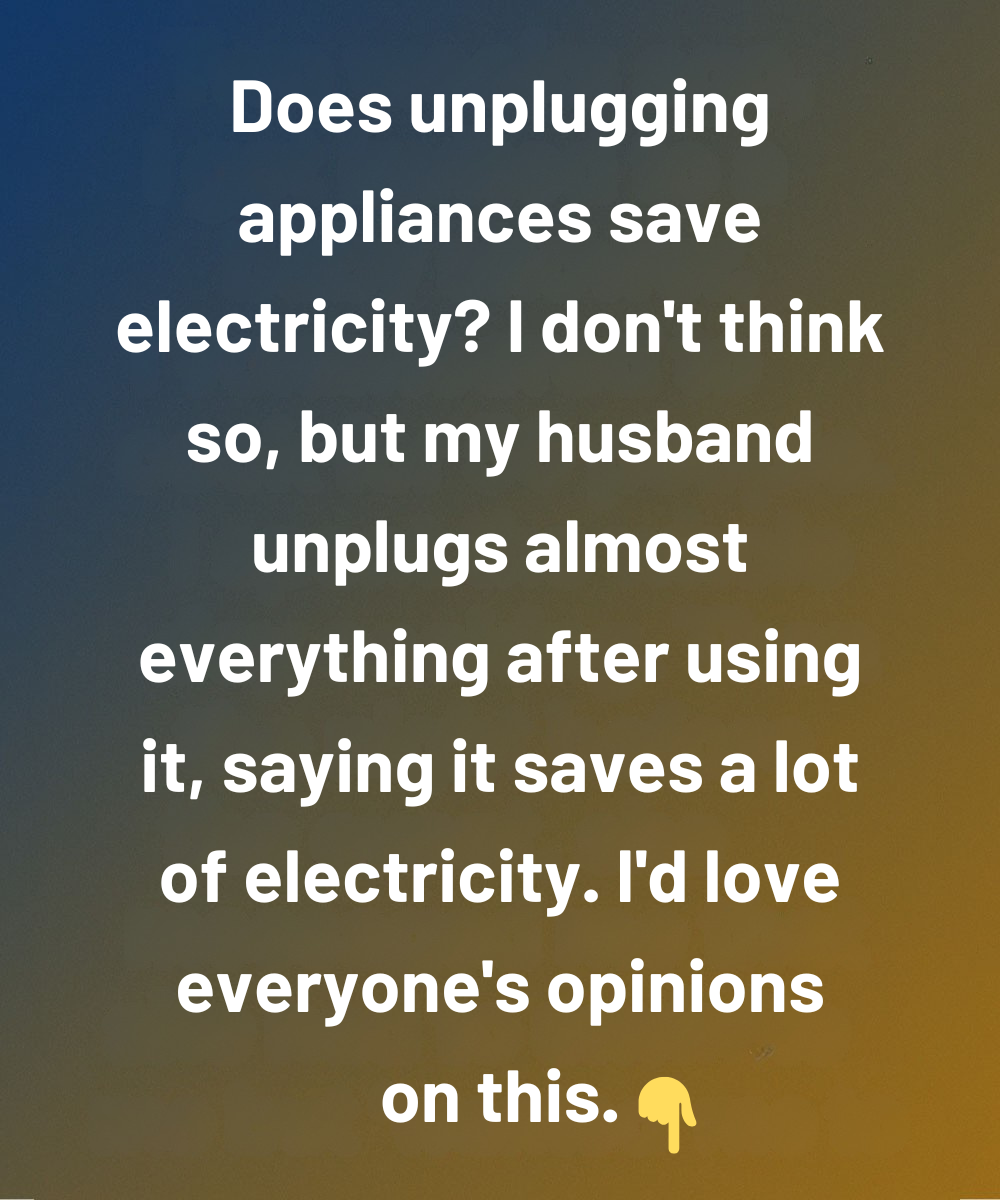
Here’s a surprising fact: your home might be using electricity even while you’re asleep. Not from ghosts. Not from teenagers sneaking into the kitchen at midnight. But from something far more ordinary—and sneakier: vampire power.
Also called phantom load, standby power, or leaking electricity, this is the trickle of energy that devices continue to draw even when they look “off.”
Your television? Still using power while waiting for the remote.
Your coffee maker? Burning watts to keep that glowing clock alive.
Your phone charger? Pulling electricity from the wall, even if no phone is connected.
Over time, all of those invisible drips of electricity add up.
What Exactly Is Vampire Power?

Vampire power is the energy that appliances and electronics use when:
They are turned “off” but remain plugged in.
They sit in standby mode, ready to switch on instantly.
They run features like digital clocks or indicator lights.
They are charging, even if no device is connected.
The biggest culprits include:
Phone and laptop chargers
Smart TVs, soundbars, and gaming consoles
Coffee makers with clocks
Computers, printers, and monitors
Chargers for toothbrushes, controllers, or vacuums
Microwaves with glowing digital displays
According to energy experts, vampire power can account for 5–10% of a home’s total electricity use each year. That’s like paying for a spare room you never actually use.
How Much Money Are You Losing?
Pulling the plug on standby power won’t make you rich, but it can put a noticeable dent in your energy bill. Most households can save $100–$200 per year just by tackling phantom loads.
Here’s what some common devices cost annually when left plugged in:
Gaming console (PS5/Xbox): $30–$60
Cable or satellite box: $40–$80
Coffee maker with clock: $10–$15
Laptop charger (always plugged in): $5–$10
TV + soundbar: $25–$50
Now multiply that across dozens of gadgets and chargers, and you’re looking at a significant, invisible expense.
What Not to Unplug
Before you start pulling every plug in the house, remember: not all devices should be disconnected. Keep these plugged in at all times:
Refrigerator/freezer – Spoiled groceries are more costly than energy savings.
Medical devices – Equipment like CPAPs or oxygen machines should never be unplugged.
Wi-Fi routers and modems – Unless you can schedule downtime, they often power smart home devices.
Security systems or baby monitors – Safety should take priority.
Some electronics, like cable boxes, also take a long time to reboot. In those cases, weigh the savings against convenience.
Smart Ways to Reduce Vampire Power

The goal isn’t to unplug everything—it’s to be strategic.
Use Smart Power Strips
These cut power to secondary devices when the main one shuts off. For example, turn off your TV, and the strip also powers down the soundbar and game console.
Group Devices Together
Plug kitchen gadgets into one strip, or put your entertainment center on a single switch. Flip it off at night with one move.
Unplug Idle Chargers
Phone and laptop chargers continue to draw electricity even when nothing’s connected. Unplugging them takes just a second.
Choose Low-Standby Devices
When shopping, look for ENERGY STAR® certification or products with true on/off switches.
Adopt the “Last One Out” Rule
Before bed or leaving home, do a quick sweep: are non-essential devices still drawing power?
The Bottom Line
Vampire power is a small but steady drain on your wallet and the environment. By using smart strips, unplugging idle chargers, and being mindful of which devices really need to stay on, you can cut unnecessary waste without sacrificing comfort.
The savings may not feel dramatic day-to-day—but over a year, they add up to real money and a lighter environmental footprint.